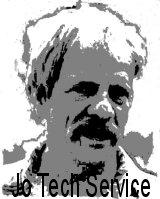
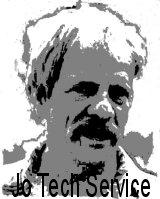
Self service
/ fault finding on AlphaCom and ACM ( AlphaCom inside ):
Fans must work , check air inlets / air outlets.
PWR supply: All 4 Led's must be ON
NOTE!
Power OFF when plugging / unplugging any board inside the
exchange. If done with power ON: the actual board is
blown!
Check exchange:
Indicator on AMC : Green light = OK prossessor board.
Indicator on ASLT : Steady Green light = OK line board and
stations / lines.
Indicator on ASLT :
Blinking Green light = probably OK line board , but expect
a problem with one or more stations / lines.
Check lines + stations
status: Use a station with display to make this control
. Read address and user number.
Programming and advanced fault finding / repairs : Ask us, we have the knowhow ( domestic / international service )
AMC-board advanced service hints.
Note! Power off when plugging. When plugging / unplugging any board in the exchange , make sure the power is off .
*
Prepare the exchange for service : Connect a station to the "Super User" connector .
Super User = Physical position 1 , standard programmed as directory number 101 .
This position has extra useful features during start up and service of the system .
*
Step one : Backup the programming to NVRAM . ( eeprom ) . "Super User " programming : Dial 7820 + M
The backup is now stored on the eeprom ( 28F010 )
*
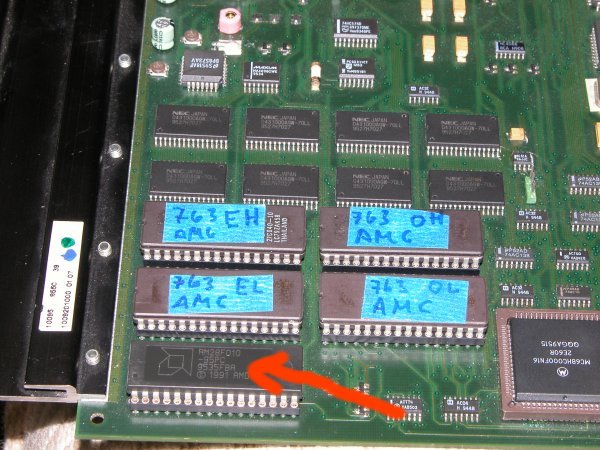
*
Step two : Note! Power off when plugging . Remove the AMC-board .
Remove the eeprom ( 28F010 ) with your backup .
*
Step tree : Send us the eeprom backup and a list of wanted changes. We'll return the eeprom with modified programming .
Step four : Note! Power off when plugging . Place the reprogrammed eeprom on the AMC-board
Step five : "Super User " programming : Restore the programming from NVRAM ( eeprom ) : 7819 + M
Contact us if you need help
Have a nice day.