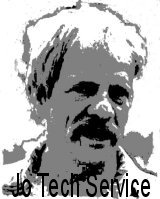
www.jotech.no
USB DMX Pro
interface / controllers
![]()
NOTE !! Power
OFF when plugging .
Important! When using one of these
interfaces always disconnect USB when plugging /
unplugging DMX lines.
Only
when the DMX signal indicator on your DMX dimmers flicker, the stage lights are
on.
"StageConsole" by Glenn
Meader
is a simple to learn DMX program, written for
Enttec usb DMX PC interfaces.
Open Sourse VB6 Program download address:
http://www.chromakinetics.com/DMX/StageConsole.html
Follow the instructions to
install these files and the VB6 runtime files ,
also download the User Manual (Windows .chm help
file).
You must have VB6 on your computer to open the program and make "StageConsole.exe"
***********************
OR
Download the more universal
stageconsole1.exe to your StageConsole directory ( example: c:/program files/ stageconsole/ )
.
To run the stageconsole1.exe,
also download and install fom internet, the VB6 runtime files., avalable for win 7 and 10
The file "StageConsole1,exe" is like the original "StageConsole.exe
+ the function of DMX
output Refresh
+ set all outputs
to zero at Exit".
"Enttec DMX USB PRO " , Enttec compatible interfaces and also simpler DMX USB PRO interfaces will run with the StageConsole1.exe.
Device settings =
Enttec DMX USB PRO .
Manually set the Usb port number.
win : XP / 7 tested OK
***********************
Joar Falstad
Jo Tech Service
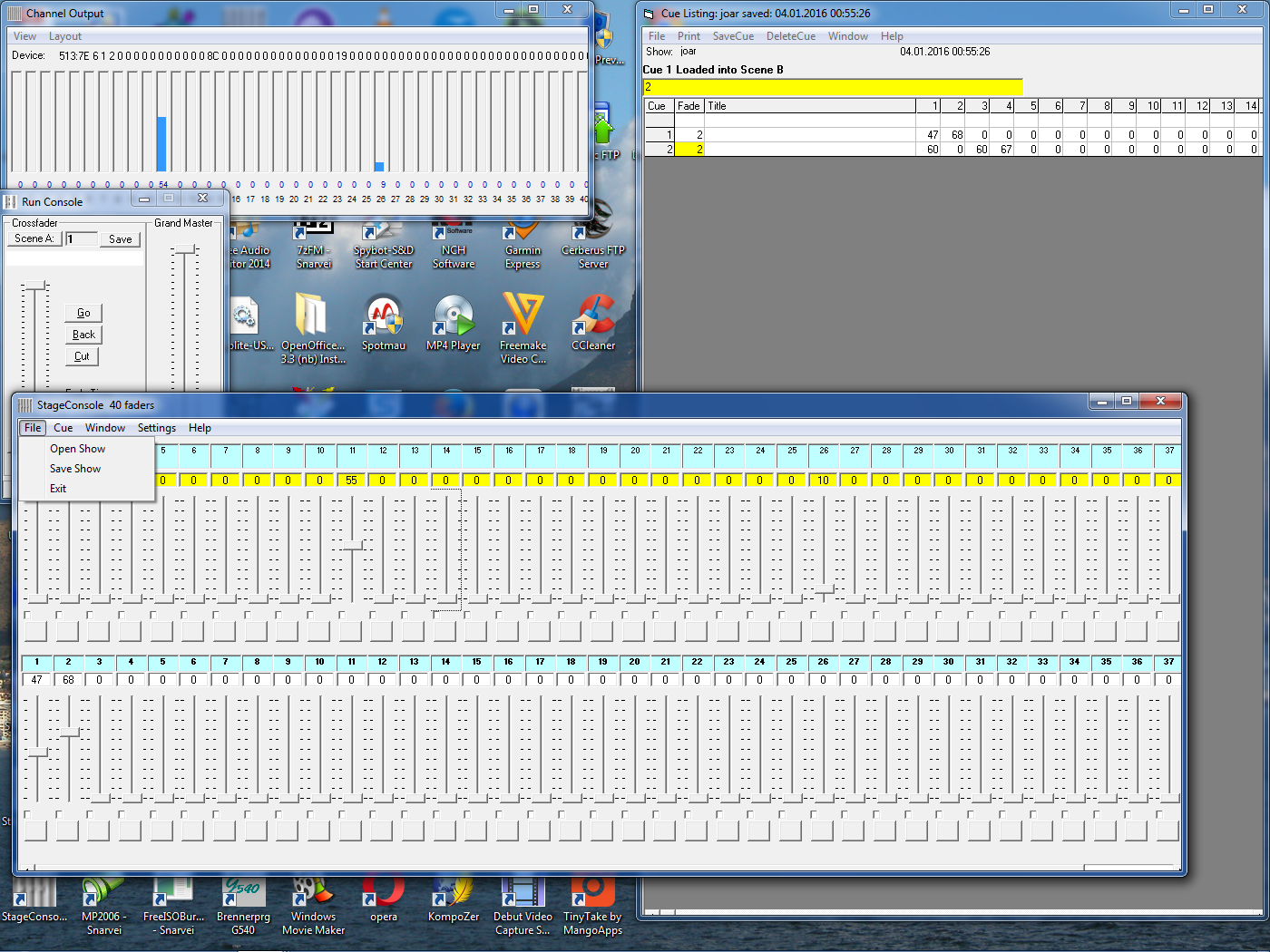
 4 channels DMX output device .
4 channels DMX output device .
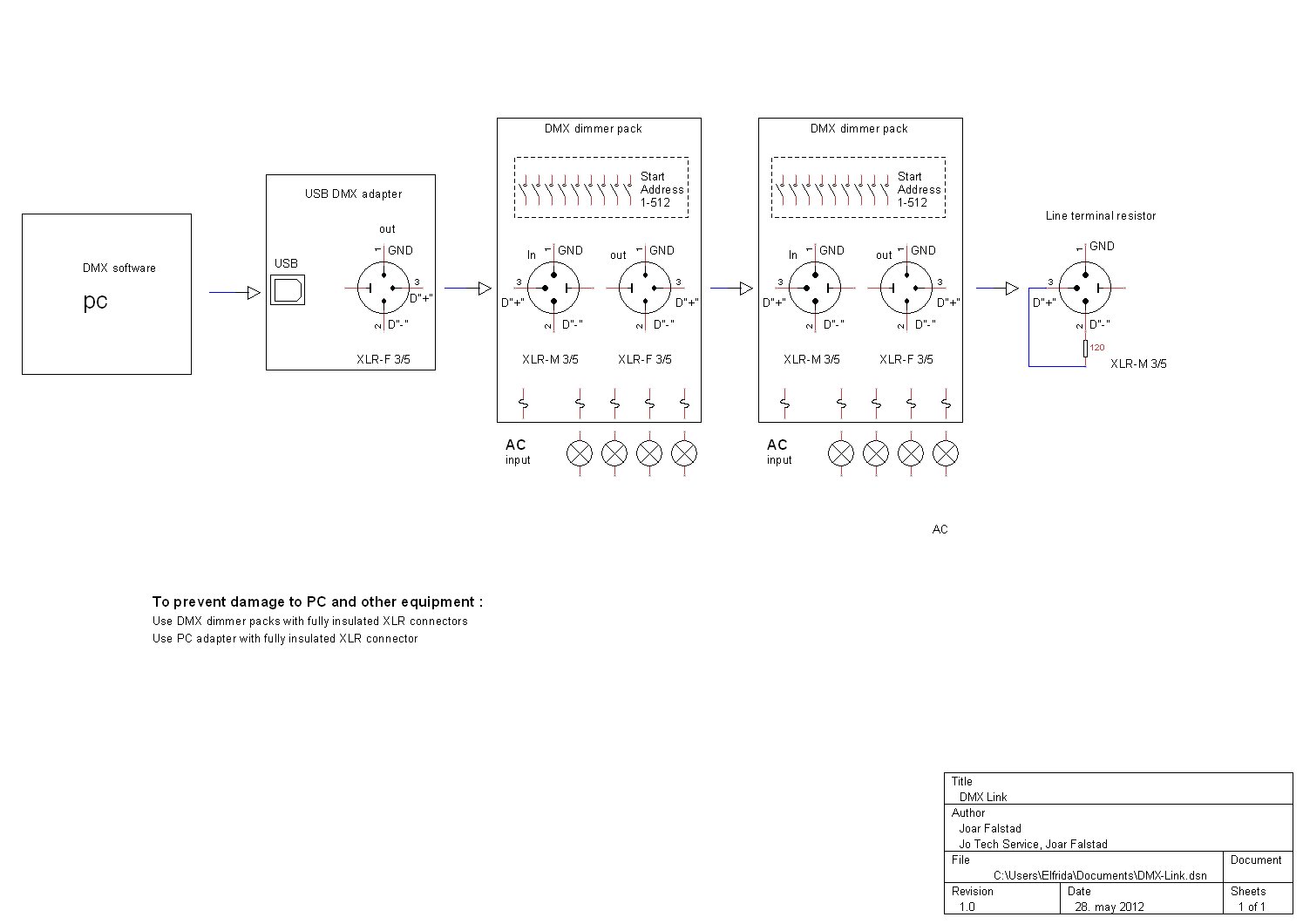
A big company has now taken the same domain name . " jotech "
To protect our site and keep it seen on the internet ,
we'll continue to add nice pictures , mostly from Norway.
Norway, Tautra